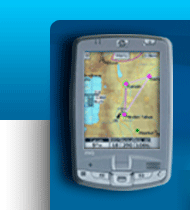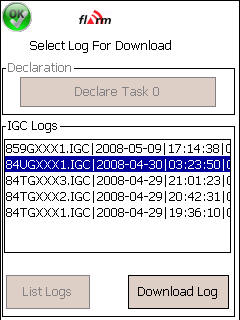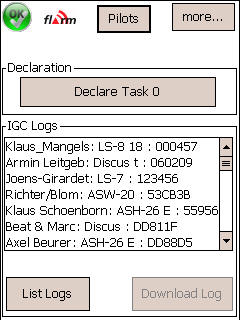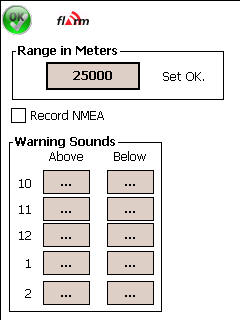|
Download
13.01 for Pocket PC for 2012/2013
Version 13.01: At this time version 13.01 has the
same set of features as version 12.02.
Version 12.0 for PNAs, build
WP_PNA_ADV_12.0
for 2011
Installation:
12.02 for Pocket PC for 2011
Version 12.00: Version 12.02: Implemented support for the newest series of LX Navigation flight computers. These can be enabled by selecting LX 9000 in Menu.About.Hardware.
Version 11.01:
Version 11.03:
11.03 for Pocket PC (last 2010 version)
Version 10.06: Modified the Statistics window so now in addition to showing statistics of the currently flown task, it also shows the data about the last four thermals, including relative entry and exit altitudes, as well as average lift speed. The thermals colored red are the strongest, yellow are less strong, and blue are below 0.4 of the maximum speed. Fixed SUA warning error. Fixed Thermal Statisctics window for iPaq 4700.
Version 10.02 Modified Climb Maximizer so it automatically changes scale for very strong thermals. Version 10.01: Added option to display VORs on the map. This can be enbaled on Menu.Map.VORs. When a label of an VOR is touched, the Details window shows the position of the glider on the radial FROM the VOR, and distance in Nautical Miles from the VOR. This is useful when communicating with Traffic Control. Version 9.00b: FLARM Support: Added the ability to track several other gliders in the vicinity that also carry FLARM on board. WinPilot can now show visually the position of the other gliders, their bearing, and also indicate weather or not they are climbing, and if so, what their current climb rate is. Version 9.01: Added Flarm Pilot Name,Glider Type, Competition Sign, Radio Frequency to gliders detected by Flarm and registered in Flarmnet.org database. This database comes as file 'data.fln', which should be placed in the \My Documents folder on an iPAQ. 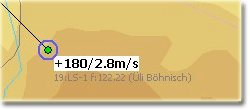 Version 9.02: Added a warning message when pilot tries to advance to next waypoint while outside an Area when flying an Area Task. Version 9.03: Added a function to enable/disable non-primary FLARM targets with a push of a button. To enable it, select '1 Flarm' from Menu.Edit. Added Task Declaration transfer to FLARM. To use it, go to Menu.Flarm, and select Send Task. This declares Task 0.
Version 9.04 B beta: Added a function to
download flight logs from FLARM to a Pocket PC.
Version 9.04 C beta: Enabled displaying of
climb rate for FLARM targets in straight flight and in circling.
Version 9.05 Beta: Added Long-Range FLARM Radar. Now, instead of the default 3000 meter range, it is possible to increase the range of target detection and target climb rate reporting to range of 25000 meters. To use this function, go into Menu.Flarm.More and set the desired range using the 'Range' button.
Version 9.05 Beta B: Added STEALTH
mode to block sending out Climb and Cruise data to other
gliders.
Version 9.06: Added Pilot, Glider, And Competition ID transfer to FLARM. To use it, go into Menu.Flarm.Set Pilot Info. All the information can be set on Menu.Logger screen. Version 9.07 : Fixed a bug in SUA airspace violation detection algorithm that in specific cases could produce false SUA warnings, or no warnings. Version 9.08 Beta: Added option to copy WInPilot installation to a Compact Flash (SD) card. To use it, go into Menu.Settings2 and select "To Flash Card". This results in all files transferred to the flash card, and in creation of two new shortcuts that can be used to start WinPilot from a flash card: "SD WinPilot, and SD WInPilot Simulator". These are available in Menu.Programs. Version 9.09: Fixed a bug FlarmNet pilot database that could cause a program shutdown in some cases when Flarmnet database is used. Version 9.10: Button '1 FLARM' now completely enables or disables FLARM functionality and presentation of primary and secondary targets on the map. In previous versions it was disabling only secondary targets.
Version 9.11: Updated on 8/18/2008:
Fixed a bug causing occasional false airspace warnings. Version 9.12 beta: Fixed a bug in Touch.SUA Info. |
|||||||||||||||||||||||||||||||||||||||||||||||||||||||||||